The Technical Education and Skills Development Authority (TESDA) aims to provide education to every aspiring Filipino learner by giving free learning and education which is accessible online.
Step 1: Go to TESDA's website e-tesda.gov.ph and click the log-in which is located at the upper-right corner of the site.

Step 2: You will need to create a new account.

Step 3: A form will appear which will request information about you. Fill up the form with facts about yourself correctly, and enter the CAPTCHA correctly to validate.
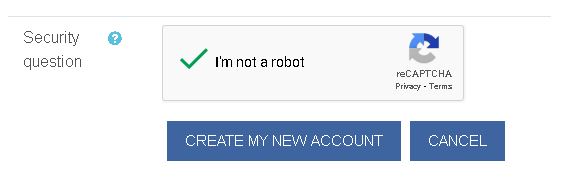
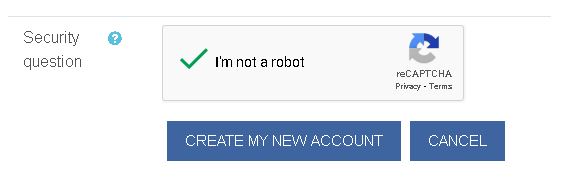
Step 4: After successfully completing the form, this image will appear. Click the 'Continue' button to move forward to your email address provider.
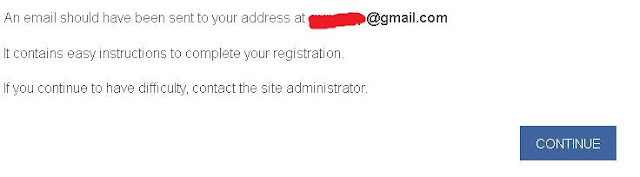
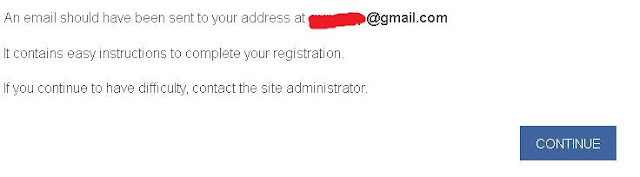
Step 6: After clicking, you will again be redirected to TESDA's online program to choose your course selection. To start, click the 'Courses' button.
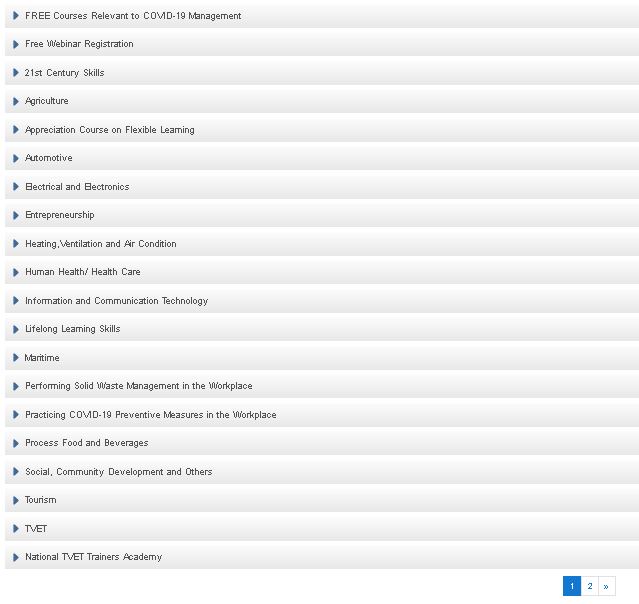
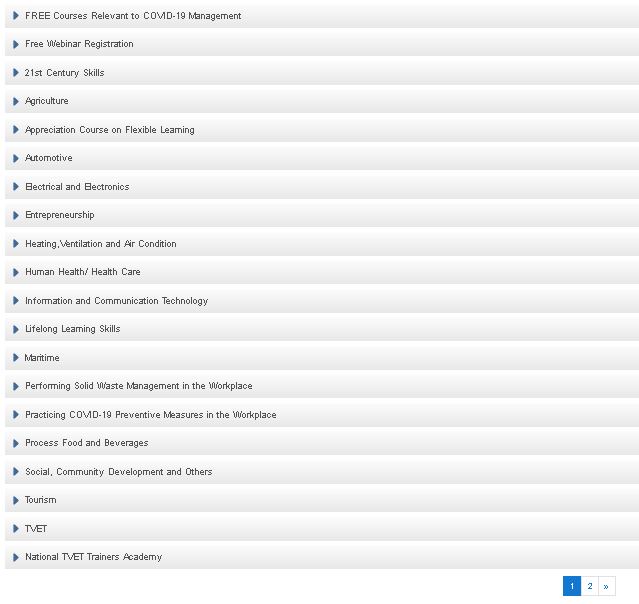
Step 7: You are now free to choose your desired course for you to learn. As also highlighted, your name will appear below provided that you are logged in to the program.
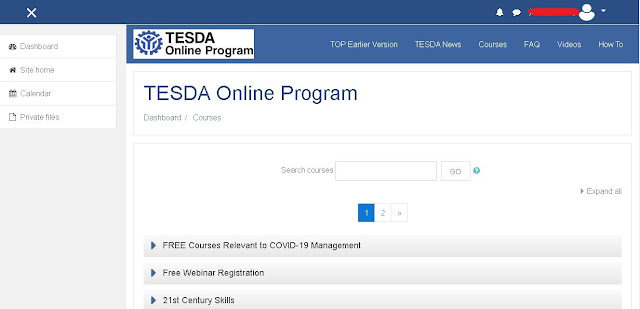
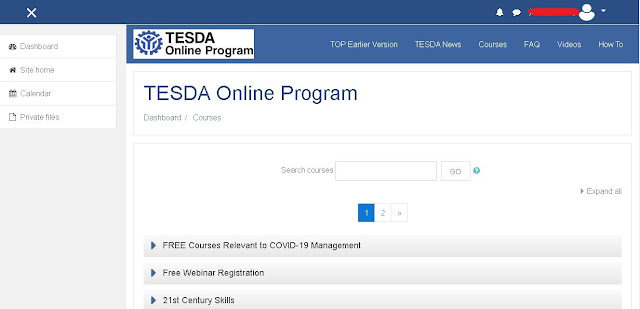




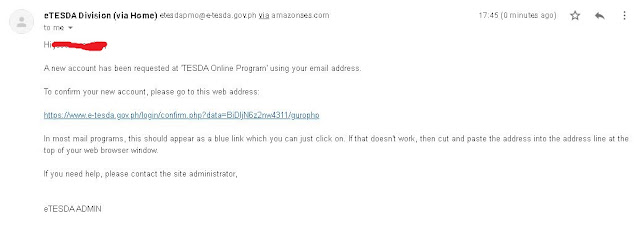



0 Comments